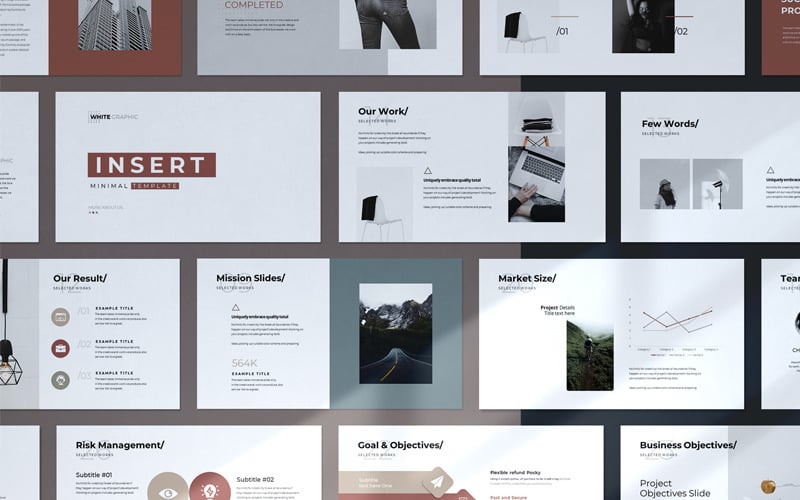插入演示文稿PowerPoint模板

Insert PowerPoint演示模板创建非常仔细的使用任何类型的业务. 干净、有创意、现代 & 企业PowerPoint演示模板. 80+ Unique Clean & Creative Slides. 所有元素100%可编辑. 这个模板是完全创造性的布局 (PPTX) ppt演示模板. Aspect Ratio 16:9.
--------------------------------------------------------------------------------------------
► Key Features:
- 微软演示文稿 (PPTX) File
- Clean, Creative & Modern Features
- Aspect Ratio 16:9
- 80+ Unique & Slides
- 16 Pre-made Color Theme
- 的许多变体 Layout and Text
- High-res 1920x1080 Pixel (Full HD)
- Perfectly Aligned Typography
- Just Drag & Drop 您的图像占位符
- 100% Customizable
- Free Font 使用(链接到帮助) & Instruction pdf)
--------------------------------------------------------------------------------------------
► Included Files:
- 80+ Unique Slides 16:9 (PPTX) File
- 4000+ Adobe Illustrator图标包 (AI/EPS) File
- 4000+ 微软演示文稿图标包 (PPTX) File
- Extensive Help File PDF
--------------------------------------------------------------------------------------------
Don't Forget to Good Review & Rate this template 5 Stars
--------------------------------------------------------------------------------------------
► How It Works
1. 将此清单添加到购物车中. 您购买清单,并立即下载文件.
2. 下载并安装使用的字体. 您将收到一个说明文件,其中包含可以下载它们的链接.
3. 中打开演示文稿文件 PowerPoint-2016. 在模板中填写你的信息. 根据您的需要添加或删除部分. 如果你喜欢,可以发挥创意,改变颜色或字体!
--------------------------------------------------------------------------------------------
► Important
如果您的ppt有任何问题,请随时与我们联系.
所有设计均受版权保护 (White Graphic) 模板仅供个人使用,在没有购买许可类型的情况下,不得分发或转售
0条评论
0对本产品的评价